Jing & Springdoo: a couple helpful little tools.
Ok, so I bookmarked these tools (Jing and Springdoo) some time ago, with the intent of looking into them more closely down the road when I had more time (as I am prone to do) . The last couple days I actually got around to investigating them more closely...and now am wondering how I lasted so long without them. This is definitely NOT a case of the-tool-creating-the-need. These are simple, low threshold capabilities/services/tools that I have wanted and been looking for... for ages--speaking in terms of I-time (Internet time). Jing is a screen capture tool (picture or video, with or without audio). I can't count the times that I've wanted to be able to SHOW my students how to do something, or solve a problem, but have not had a SIMPLE way of facilitating this form of communication. Screencapture tools of various flavors have been around forever, but have often been tied to specific media players or platforms, and were cumbersome to create, share and view. My classes have always attracted mac and PC users, and making a single file to make everyone happy was usually more work than it was worth. Jing simplifies this process tremendously for me. Now when students have a question...I can either record a quick response rather than spending my time on the phone describing the solution, or on IM/email typing out the answers in text and attaching screen grabs. When the next student comes along with the same question, I can gently direct them to the same screencapute viewable online (hosted on screencast.com). Again, nothing new here technologically speaking, but it is the EASE with which I can now record, narrate and share a screencast that is unparalleled and has solved a long-standing challenge I've struggled with.
Jing is a screen capture tool (picture or video, with or without audio). I can't count the times that I've wanted to be able to SHOW my students how to do something, or solve a problem, but have not had a SIMPLE way of facilitating this form of communication. Screencapture tools of various flavors have been around forever, but have often been tied to specific media players or platforms, and were cumbersome to create, share and view. My classes have always attracted mac and PC users, and making a single file to make everyone happy was usually more work than it was worth. Jing simplifies this process tremendously for me. Now when students have a question...I can either record a quick response rather than spending my time on the phone describing the solution, or on IM/email typing out the answers in text and attaching screen grabs. When the next student comes along with the same question, I can gently direct them to the same screencapute viewable online (hosted on screencast.com). Again, nothing new here technologically speaking, but it is the EASE with which I can now record, narrate and share a screencast that is unparalleled and has solved a long-standing challenge I've struggled with. Springdoo is a service/application that allows you to EASILY record audio (or video) from a cell phone or webpage, giving you embed tags or links to put the audio in your blog, email, webpage, IM etc. The output, like many services out there, is also flash media. I like their service (SpringBlog) because compared to others I found it easier to use, and the player, when embedded, was less annoying or ad-driven than some of the others can be. Interestingly, the also have a pocasting feature (SpringCast) and embeddable code to host your podcast and allow audio/video replies to your original post. Posts (and the replies) can be easily subscribed to and also sent to phones (UK only right now) and iTunes or other podcast managers. I was a bit disappointed to see that the replies lacked linkage back to the sender's profile--and did not include the senders profile pic. I was however, pleased to see the audio thread embed so nicely in my LMS or VLE.
Springdoo is a service/application that allows you to EASILY record audio (or video) from a cell phone or webpage, giving you embed tags or links to put the audio in your blog, email, webpage, IM etc. The output, like many services out there, is also flash media. I like their service (SpringBlog) because compared to others I found it easier to use, and the player, when embedded, was less annoying or ad-driven than some of the others can be. Interestingly, the also have a pocasting feature (SpringCast) and embeddable code to host your podcast and allow audio/video replies to your original post. Posts (and the replies) can be easily subscribed to and also sent to phones (UK only right now) and iTunes or other podcast managers. I was a bit disappointed to see that the replies lacked linkage back to the sender's profile--and did not include the senders profile pic. I was however, pleased to see the audio thread embed so nicely in my LMS or VLE.
Note, like many sites, free hosting space is limited, so if you're going to get into this heavily, consider paying for the pro accounts, or be sure you can delete a semesters work (to free up space) before you start over for your next class...and yes, these sites require yet another login.
For a couple similar and promising tools for more threaded audio/video discussions, consider Chinswing or Viddler (i.e. think language instruction) or even VoiceThread (i.e. think portfolio and project review)--each takes a different approach to creating media-rich discussion in the online environment.
Let me know how you think you might use these tools.
-JG
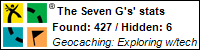

No comments:
Post a Comment